Swagger Quick Start
Swagger Documentation
Swagger documentation can be found here.
Expand the menu and select: "JWT"
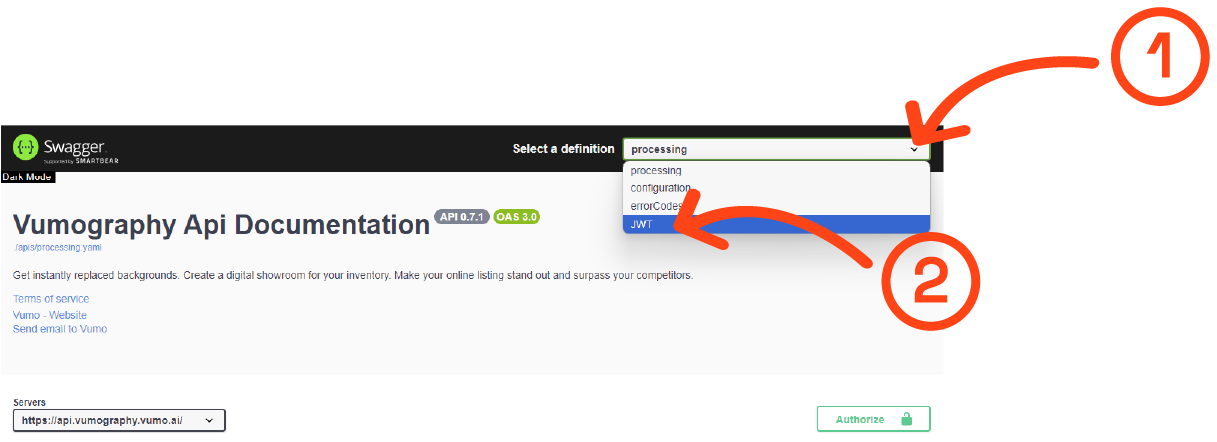
Expand default and click post:
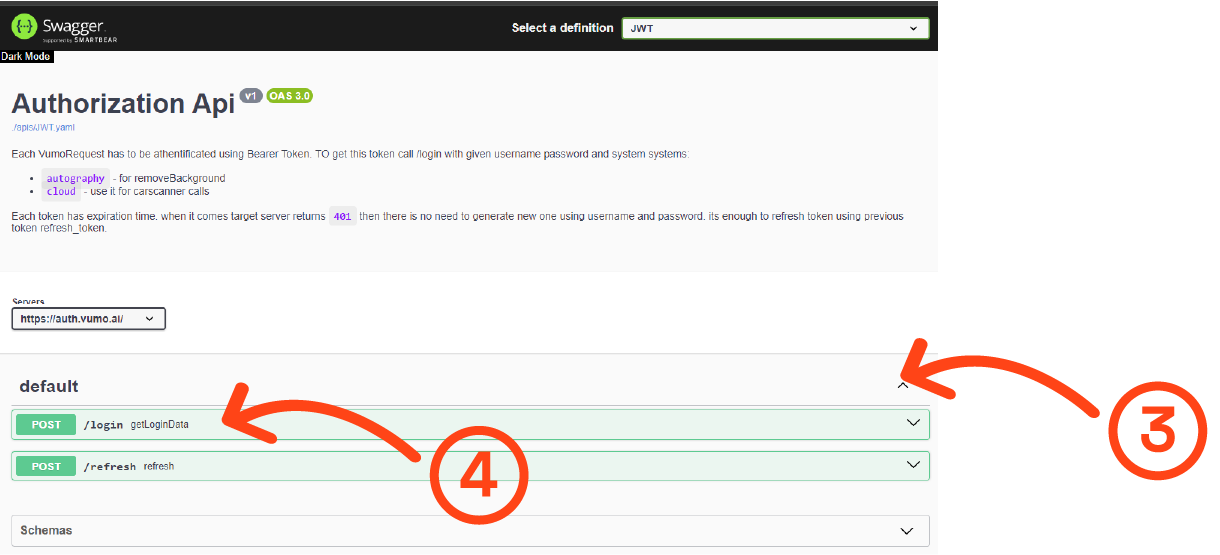
Click "Try it out"
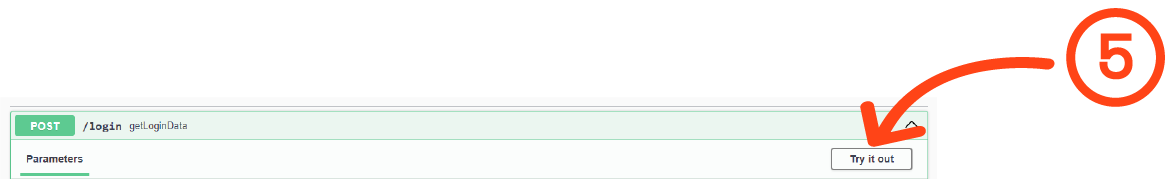
Enter your password and login
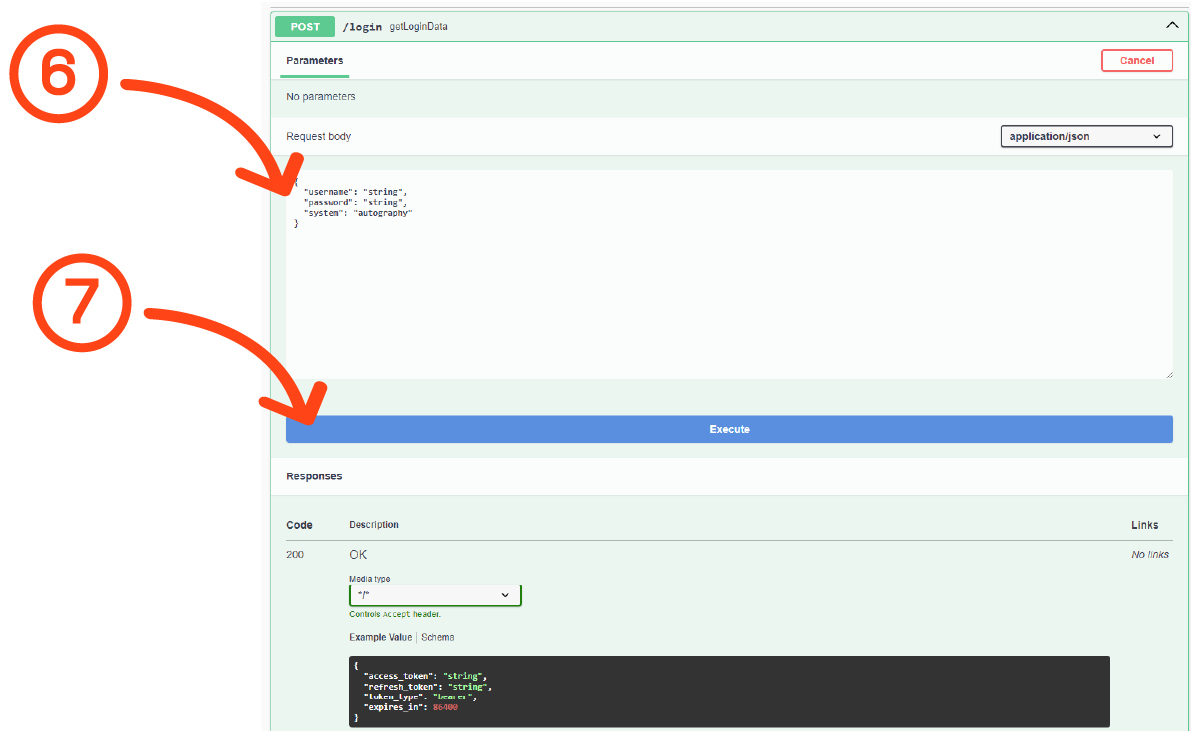
Example Bash
curl -X POST "https://api.vumography.vumo.ai/login-proxy/JWT" -H "accept: */*" -H "Content-Type: application/json" -d "{\"password\":\"string\",\"userName\":\"string\"}"
If the login and password are correct, you will get the response that looks like this:
Success
Bearer FAKE_JWT_TOKEN
Example response when incorrect data was entered:
Error
{
"status": 401,
"message": "Wrong token",
"error": "Unauthorized",
"timestamp": 1648209841545
}
To authorize, copy all contents of JWT Token for authentication.
Expand the menu and select: "processing"
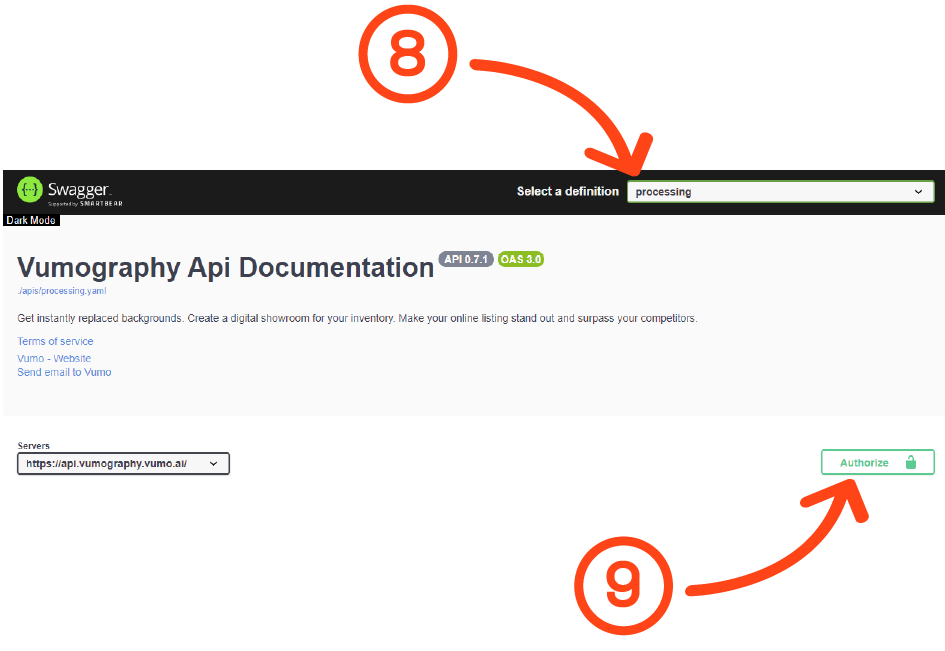
Enter your Bearer token and click "Authorize"
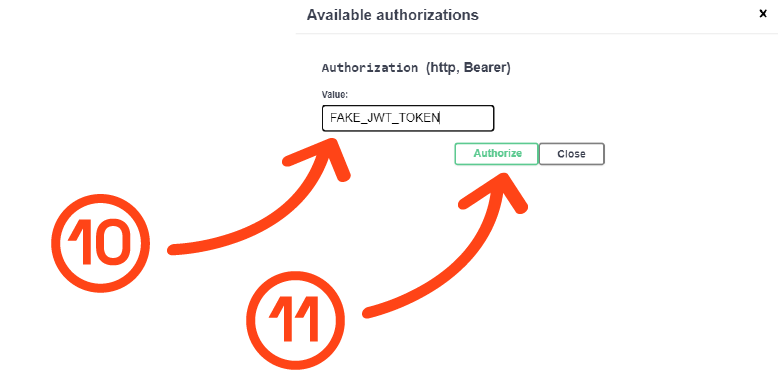
In this section, only the most important functions are described. For full information about on the exact types of processing etc., please open swagger configuration.