Decision-making
Introduction
In cases where the client sends photos, they should choose a different configuration for external shots of cars and, for example, for images depicting specific details of the car:
- For photos depicting the exterior of a car, use the
default_platform_25configuration, triggering the REST API athttps://api.vumography.vumo.ai/v1/process/single/default_platform_25. - For images focusing on the wheels of the car, such as
default_detail, trigger the REST API athttps://api.vumography.vumo.ai/v1/process/single/default_detail.
When a customer has a large number of photos to preprocess, dividing them into groups and invoking different configurations for each group can be time-consuming. The DecisionMaking process allows the use of the same REST API for different types of images, providing a more efficient solution.
Example of usage
Let's assume the client has photos featuring both the exterior of the car and the car's wheel. For the exterior shots, the client wants to use the default_platform_25 configuration, and for the wheel images, the wheel_checkered1 configuration.
In this case, the client can invoke the REST API to process the images using the following pattern: https://api.vumography.vumo.ai/v1/process/single/{configurationName} and {configurationName} with default_platform_25(exterior)wheel_checkered1(wheel).
For example, using Postman, the client can make the following API calls:
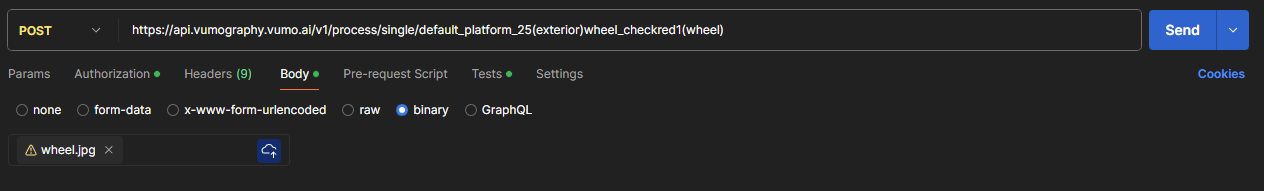
The provided link appears to be an example of a decision maker that operates for all detected classes within the system:
https://api.vumography.vumo.ai/v1/process/single/default_platform_25(exterior)default_interior_simple(panorama)default_detail(default).
Decision Making Configuration
In place of {configurationName} for any processing invocation, you can insert text in the format
CONFIGURATION_NAME_1(CLASS_1, CLASS_2, CLASS_3, ... )CONFIGURATION_NAME_2(CLASS_4, CLASS_5, CLASS_6)...CONFIGURATION_NAME_3(default).
the configuration CONFIGURATION_NAME will be triggered when the image is classified as CLASS_1, CLASS_2, CLASS_3, etc. for detect types not configured in decision making CONFIGURATION_NAME_3 is taken since it is marked as default.
Exteriors
Let's say you want to cover all exterior photos with a single configuration CONFIGURATION_NAME_1. You can set the configuration as follows:
CONFIGURATION_NAME_1(exteriorback,exteriorbackcorner,exteriorfront, exteriorfrontcorner,exteriorside).
However, you can also use the simpler form CONFIGURATION_NAME_1(exterior). These two configurations are equivalent.
Supported CLASSES can be found in section about ClassificationProcessor.
In case the image is not classified as one of the classes mentioned in the configuration, an error will be returned:
{
"status": 404,
"errorCode": "VG4_NF_005",
"reason": "Not found configuration",
"message": "Not found configuration Configuration \
not specified for type WHEEL company name ...",
"timestamp": "..."
}
Because in this case, the REST call /v1/process/single/simple(exterior)default_interior_simple(panorama) was made, where configurations were specified for the classes EXTERIOR and PANORAMA but the image was classified as WHEEL, an error will be returned with an appropriate error message.
Unknown images
If the probability of correct detection of an item in a photo is less than 30%, the system can use the UNKNOWN configuration.
This mechanism is used to minimize the uncorrected car cutout in the photo.
The UNKNOWN class can be placed in a configuration that returns an unprocessed photo.
If you do not want to use this mechanism, do not use the class UNKNOWN.
e.g. https://api.vumography.vumo.ai/v1/process/single/default_platform_25(exterior)default_interior_simple(panorama)default_detail(default)default_simple(unknown).