Quick Start
Call process
Once you have successfully logged in and get your tokens, you can execute a request.
To remove the background, we prepared a default request that takes a jpeg image up to 5MB and returns the result in time depending on the size of the photo and the current traffic.
You can authorize your token by passing the Authorization header with the prefix Bearer.
Request Parameters
| Parameter | Description |
|---|---|
Authorization |
JWT_TOKEN |
JPEG |
MAX size 5 MB |
To do this, you have to send POST request to:
https://api.vumography.vumo.ai/v1/process/single/default_simple
Body.
Example Postman
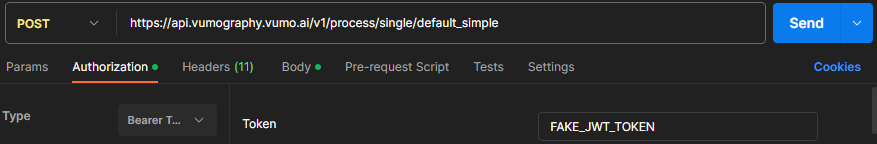
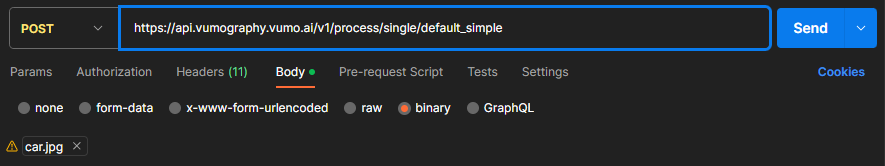
Example Bash
curl --location --request POST 'https://api.vumography.vumo.ai/v1/process/single/default_simple' \
--header 'Authorization: Bearer FAKE_JWT_TOKEN' \
--header 'Content-Type: image/jpeg' \
--data-binary '@/C:/Users/.../car1.jpg'
In response, you will receive your beautiful car without a background.
Configuration modes
By using different configuration modes, you can achieve various effects on the processed image.
To create your own configuration, please see configuration Basics section.
https://api.vumography.vumo.ai/v1/process/single/{configurationName}
Predefined configurations
System contains some default COnfiguration You can use out of the box Default Configurations section.