Authorization
Firstly, you have to log in and obtain a JWT token to connect to the API.
To do this, you need to make a POST request to https://auth.vumo.ai/login.
Login data format
{
"username":"FAKE_LOGIN",
"password":"FAKE_PASSWORD",
"system":"autography"
}
Example Postman
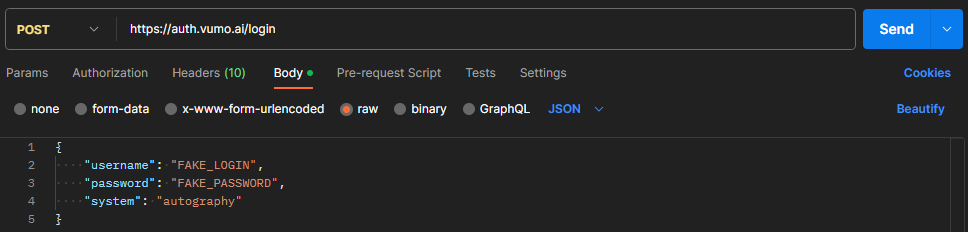
Example Bash
curl --location --request POST 'https://auth.vumo.ai/login' \
--header 'Content-Type: application/json' \
--data-raw '{
"username": "FAKE_LOGIN",
"password": "FAKE_PASSWORD",
"system": "autography"
}'
If the login and password are correct, you will receive a response that looks like this:
Success
{
"access_token": "FAKE_JWT_TOKEN",
"refresh_token": "FAKE_JWT_REFRESH_TOKEN",
"token_type": "bearer",
"expires_in": 86400
}
| name | description |
|---|---|
access_token |
is a JWT token which is valid for 86400 seconds (1 day). you have to use it for authentication. |
refresh_token |
is a token (valid for 30 days) used to refresh access_token when it has expired. |
token_type |
token type, in this case it is always 'bearer'. |
expires_in |
shows time in seconds till access_token expires. |
Example response if incorrect data was entered:
Error
{
"status": 403,
"reason": "Forbidden",
"errorCode": "INVALID_CREDENTIALS",
"message": "Wrong username or password, please contact with administrator",
"timestamp": 1648209841545
}
Refresh access token
Since the access token is only valid for 1 day, you can use refresh_token to refresh access.
In order to do so, you need to make a POST request to https://auth.vumo.ai/refresh with your refresh_token.
Example Postman
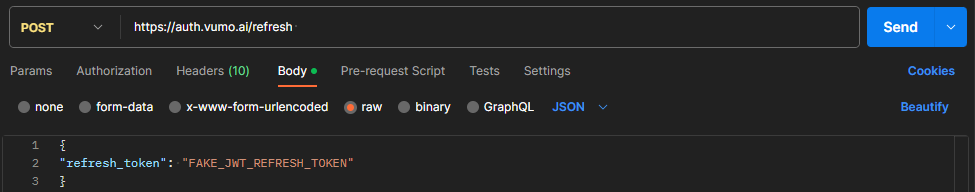
Example Bash
curl --location --request POST 'https://auth.vumo.ai/refresh' \
--header 'Content-Type: application/json' \
--data-raw '{
"refresh_token": "FAKE_JWT_REFRESH_TOKEN"
}
'
If the request is correct, you will receive a response with new access_token:
Success
{
"access_token": "FAKE_JWT_TOKEN",
"refresh_token": "FAKE_JWT_REFRESH_TOKEN",
"token_type": "bearer",
"expires_in": 86400
}
example response when incorrect data was entered:
Error
{
"status": 400,
"reason": "Bad Request",
"errorCode": "INVALID_BODY",
"message": "Require all parameters: username, password and system"
"timestamp": 1648209841545
}